How to disable background process in android to save battery.
Did you know that there are a lot of unnecessary background processes going on in the background that is slowing down your phone or reducing your battery life?
Do not worry, you can easily disable these processes by using simple commands in command prompt by following these steps below:
1. In the first step you need to download and install drivers and adb for you phone from the links below:
2. After downloading and installing adb and drivers for your phone you need to enable developer options in your phone by goint to Settings>About Phone and tapping build number seven times and you will get a toast notification like this:
Now you will be able to see the developer options section above About Phone.
3. Now open Developer options and scroll down and enable android debugging.
4. Connect your phone via usb to your PC and open command prompt in admin mode and type
'adb devices' and press and tap enter. You will now be able to see your phone
5. In the next step, type 'adb shell' which will allow you to communicate with your emmulator of you connected device.
6. This is the last step to disable the process. For example, if you want to disable the background process for Facebook app you need to type:
'cmd appops set 'com.facebook.katana' RUN_IN_BACKGROUND ignore'. You can find 'com.facebook.katana' in Settings>Apps and tap on Facebook app:
After typing the code press enter and then you will see the same command in the next line. This means the background process for Facebook is disabled and will launch only when you launch the application.
You can even undo this process by typing the code below:
cmd
appops set ‘com.facebook.katana’ RUN_IN_BACKGROUND allow
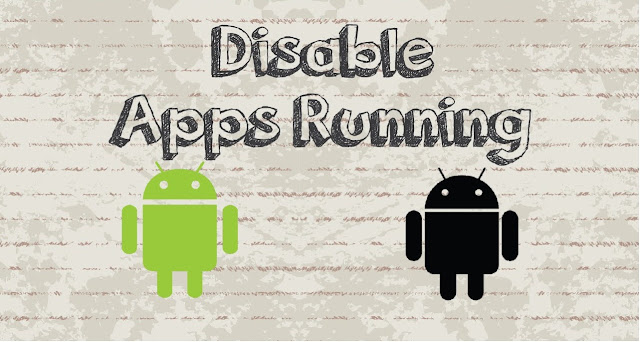








Comments
Post a Comment