10 lesser known apps on the Play Store that are worth downloading!!
1. Universal
copy:
Universal
copy is a really handy little tool, this application allows you to copy text
from any application that you have installed in your phone. You just have to
scroll down from your statusbar and click the universal copy button and you are
able to copy things that you want to save and view later. This app is simple,
easy and totally free with no ads!
Playstore
link:
https://play.google.com/store/apps/details?id=com.camel.corp.universalcopy&hl=en
Screenshots:


2. FLYNX:
Flynx is an application which helps you to extend the
functionality of any application that you already have installed in your phone.
This application allows you to open external links in tiny little bubbles which
looks like the bubbles present in facebook messenger application. So, while
scrolling through a news feed and you come across an interesting article you
can tap that without actually exiting the application. You can have upto 15
bubbles open any one time as they keep floating on the screen and to close each
bubble just drag them to the bottom, its that easy. You can even sync all your
saved articles to the cloud through google. This application is completely free
and ads free!
Playstore link:
Screenshots:

3. Custom Quick settings:
This application helps you to add individual tiles to your
quick settings in the statusbar of your phone. The tiles can be programmed to
perform different actions that are included in the application. You can even
open up an application or a specific url of your choice with just one tap or
you can tap a tile once to perform an action and double tap to perform another
action and you can even add custom toggles to your quick settings. This
application is free of cost in the play store but contains in-app purchases.
Playstore link:
Screenshots:


4. Dumpster:
Dumpster is basically a recycle bin that you find in your
computers. Once installed in your phone, every photo or video that you delete
will first be sent to dumpster, you can then go to the application and delete
the photos or videos permanently or even restore the ones you want to keep.
This application comes handy if you delete photos,videos or files accidently.
The application is free in the playstore and contains in-app purchases.
Playstore link:
Screenshots:


5. Minimalist wallpapers:
Minimalist wallpapers is a unique wallpaper application which
contains a collection of minimalist backgrounds for your phone. This
applications contains over 1000 minimalist backgrounds and wallpapers. New
wallpapers are added to the list everyday so that you can change the look of
your phone everyday.
Playstore link:
Screenshots:

6. Lock Screen Tools:
Lockscreen tools is an application that helps you to lock
your phone by just tapping the icon of the application. There is no need of
pressing the power button of your phone everytime you want to lock your phone.
Also this application does not run in the background as it auto kills the
service after the phone is locked, also the application is too tiny in
size(about 20kb). It is completely free of cost and easy to use.
Playstore link:
Screenshots:

This
is a free and open source application which allows users to have display on
their phone or tablet. This application helps users with information about time, date,
notifications and more without having to
touch their phone but just looking at it. The main advantage of this
application is that the whole screen stays black except for some of the pixels
that are used to display notifications and hence the battery consumption is
very low. A night mode is also present that lowers the brightness of the screen
in a dark environment. There are custom watch faces to change the look of the
screen. The application is free but with in-app purchases in the playstore.
Playstore link:
Screenshots:

8. System app remover (root):
This application requires root access to work, it basically
allows yout to remove bloatware in the form of unwanted apps which take up a
lot of space. You can even move your apps to sd card to free up space in your
phone. On the other hand if root access is granted multiple applications can be
moved to sd card on a single tap. Users can also backup applications before
uninstalling them and easily install when required. The application is free in
the playstore yet some features can be used only after you buy the pro edition
of the application.
Playstore link:
Screenshot:


9. Energy Bar:
This application allows you to add a battery bar in your
statusbar indicating the battery level. When you connect your phone to the
charger the battery bar will display a pulsating animation which looks
beautiful. The bar not only shows the animation but also the amount of battery
charged in your phone since you plugged in your phone to the charger. The application
is very reliable and fits well in the system. The application itself has a
beautiful UI which allows you to perform all sorts of customization made to the
battery bar by changing the colour of the bar and by a hairline to a value of
21. There are even more small and unique customizations in the app to make your
battery bar different from other applications already present in the playstore.
The application is free yet it contains some in-app purchases.
Playstore link:
Screenshots:


10. GO Cleaner & Task Manager:
This is a very old yet good application which allows you to
speed up your phone. The application basically monitors and kills applications
running in the background, clears cache, free up memory from your RAM which makes your phone run smoothly. The
application does not require root access but if your phone is rooted the
application asks for root permissions which then allows you to kill unnessesary
system tasks running in the background. The application also deletes unwanted
apk files stored in your phone if the application is already installed, it also
allows you to move applications to your sd card. There is even a network
monitor inbuilt in the application but these requires the pro vesion of the
app. Normally this is a handy application that helps you speed up your device
with the one tap widget provided in theapplication itself and its free in the
playstore.
Playstore link:
Screenshots:









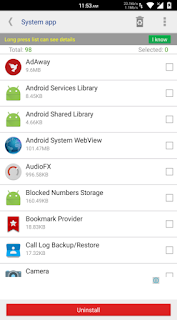


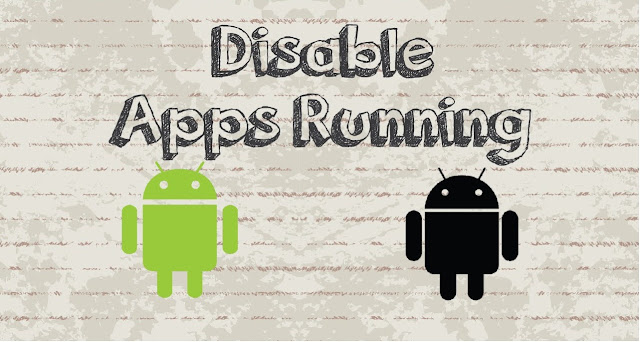

Comments
Post a Comment