The new google nexus launcher!
That didn’t take long. The new Google Nexus launcher APK is now available for download. I’ve installed it and it’s the real deal, complete with the new slide-up app drawer and Google ‘button’ for quick search and access to Google Now.
APK: the easy method.
Install the APK above. Simply enable Unknown Sources in your Security settings, install theNexus Launcher APK (or mirror), hit home and choose Nexus Launcher. You will get all the Nexus Launcher features except swiping right for Google Now won’t work (this is because the launcher needs to be installed as a system app for that to work).
You can still access Google Now by tapping the G button once to open search and then the ‘G’ again to launch Google Now. Update: While initially attempting to open the wallpaper picker would force close the launcher, you can now install the Wallpaper Picker APK to fix the Nexus Launcher force close bug.
Source: Android Authority.
ZIP: the better method.
If you want the Nexus Launcher working like it’s supposed to though, you’ll need to flash the Nexus Launcher zip file via TWRP. This will not only enable swiping for Google Now but it will also stop the wallpaper picker from force closing the launcher. Make sure to grab the 2016 Nexus wallpapers too.
Do you like the new Nexus Launcher? Better or worse than the current approach? Please leave your comments down below.

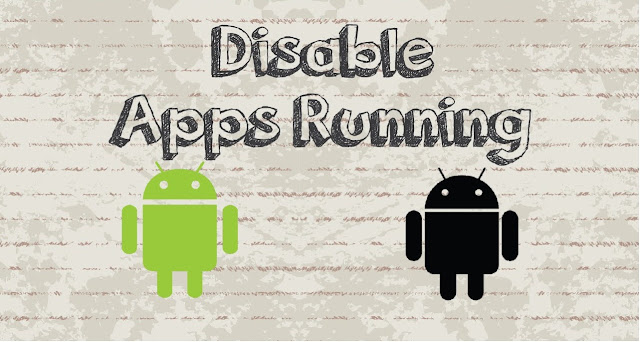

Comments
Post a Comment