Curvy Samsung Galaxy Note 7 takes giant screen Android phones to the next level!
What do you get when you take the curved-screen Samsung Galaxy S7 Edge and add a stylus? The Galaxy Note 7, which Samsung unveiled August 2 in New York.
That's right, Samsung jumped right from last year's Note 5 to the Note 7, skipping the Note 6 entirely. And that's a little weird, but easy enough to wrap your brain around because the Note 7's molded screens, 12-megapixel camera, expandable storage and water-resistant coating bring it closer to this year's S7 series than to last year's Note. Since the Galaxy S7 and S7 Edge are two of the year's best phones, with excellent cameras and battery life, that's not a bad pedigree.
From what I've seen so far, the Note 7 should fall in line as a terrific, high-powered device whose stylus tricks take the Note to the next level. On paper, it corrects the Note 5's biggest shortfalls, though we'll need to fully test the phone to confirm this. And if you already bought an S7 or S7 Edge, don't worry -- there aren't enough changes to leave you behind on your phone's core features.
Here's what the Note 7 has that the Note 5 doesn't:
Finally it can be concluded that the Samsung Galaxy Note 7 is a bumped up version of the Samsung Galaxy Note 5!
Here's a quick video of what Samsung has to offer in the Note 7!

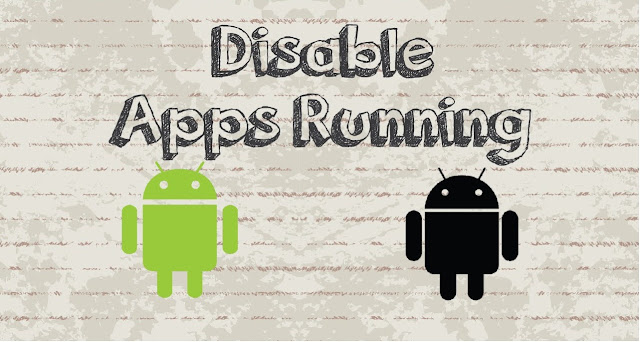


Comments
Post a Comment