The Blackberry HUB now works on any android running Marshmallow!
 BlackBerry Hub+ is the first pure software offering from the new Mobility Solutions Group. But it’s a natural move for us. Not only is it the latest example of BlackBerry’s fast-emerging software business (already at a run rate exceeding $500 million a year), but it fulfills our promise to make the fruits of decades of R&D and software development as widely available to users of other devices and other platforms as possible.
BlackBerry Hub+ is the first pure software offering from the new Mobility Solutions Group. But it’s a natural move for us. Not only is it the latest example of BlackBerry’s fast-emerging software business (already at a run rate exceeding $500 million a year), but it fulfills our promise to make the fruits of decades of R&D and software development as widely available to users of other devices and other platforms as possible.
BlackBerry Hub+ for Android is a new suite of apps that should be familiar to any BlackBerry 10 user. It helps centralize all of the user’s communications into a single, unified interface, as well as help streamline many other productivity tasks such as Calendaring, Passwords, and many others.
The Hub is one of the most popular features of BlackBerry 10 as well as the PRIV. Popular tech blog Engadget calls the Hub’s unified inbox the solution to “messaging’s Mission Impossible”: the deluge of communications we all face today in this Information Overload era.
However, starting today, you can make a dent in your overstuffed social and e-mail accounts by downloading a trial version of Hub+ for free from Google Play. The trial includes a suite of applications, including the BlackBerry Hub, Calendar and Password Keeper. Note: the BlackBerry Hub+ applications are available only for devices running Android 6.0 Marshmallow which meet certain performance criteria.
After 30 days, users can continue using the apps for free by opting to view occasional ads, or subscribe to the entire suite of apps for just 99 cents a month, which will include additional powerful time-saving features: Contacts, Tasks, Device Search, Notes and Launcher (as noted above, these features already come integrated into all BlackBerry 10, PRIV and DTEK50 phones).
The easiest way to try out BlackBerry Hub+ is to go to the Google Play Store on your smartphone and search for BlackBerry Hub, and then download the BlackBerry Hub+ Services app onto your phone. Then click the Hub+ Services app icon on your home screen and tap “Apps by BlackBerry” to install the entire suite of applications or select a few of your favorites.
Screenshots:
Download Links:
- BlackBerry Hub+ Services: https://play.google.com/store/apps/details?id=com.blackberry.infrastructure&hl=en




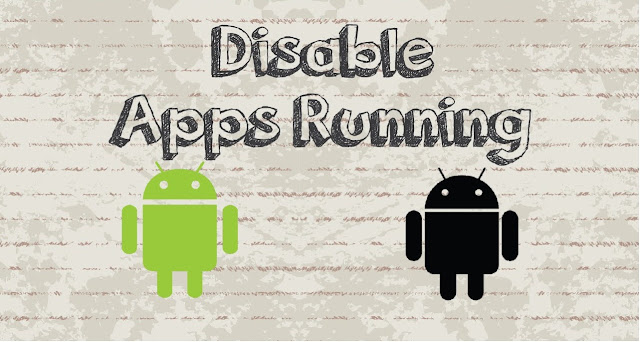


Comments
Post a Comment