Google Allo Review: Messaging and AI, With Limitations!!
WhatsApp, Apple iMessage, Facebook
Messenger, Google Hangouts: There’s a good chance you’re already
using two or three different messaging apps just to keep up with friends
and family. Alphabet Inc.
’s Google wants you to try one more, Allo. And it is worth a look,
even if you never text with another human: Do it to strike up a
conversation with the Google Assistant, the search giant’s
artificial-intelligence helper.
Like Apple Inc.
’s iMessage and Facebook Inc.’s Messenger—and nearly every other
messaging app out there—Allo has plenty of fun stickers, both static and
animated. Hold down on the text bubble you’re about to send, and you
can make text really big or really small to get your point across.
While
Allo does have a special end-to-end encryption mode called
Incognito—which even lets you set a timer for automatically deleting
messages—Google does take a look at the standard chat messages on its
servers. Why? To enable the Google Assistant.
While
that may be a privacy concern for you, this is where Allo, which is
available on both Androids and iPhones, breaks new ground. You can chat
with the Google Assistant to translate a phrase, solve a math problem or
even kill time playing a game. This is the same voice assistant that
you have probably encountered in the search app, but now it can carry on
conversations, and understand context. Well, some context.
While Facebook does offer some rather rudimentary chat bots in its Messenger app, you can’t yet send a text to Apple’s Siri or Amazon.com Inc.
’s Alexa.
Not only that, but the Google Assistant also chimes
in when you’re talking to friends. It can suggest what to say
next—though it is only accurate about half the time.
Google says these suggestions will improve the more people use Allo, and
that it’ll even be able to learn and suggest phrases commonly used by
each individual user.
So, share your thoughts about the new app with us in the comments down below.
Download link (playstore): https://play.google.com/store/apps/details?id=im.allo&hl=en



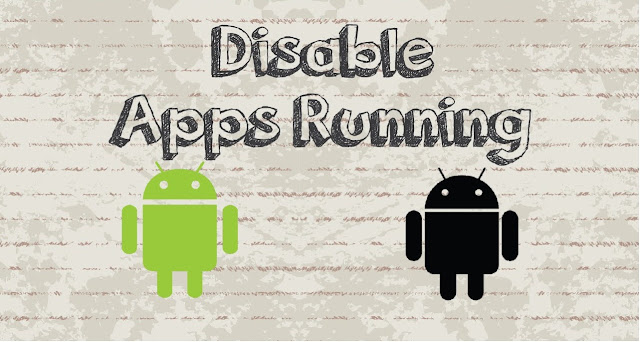


Comments
Post a Comment